Your cart is currently empty!
A Figma template design file for creating customizable social media carousels. Works for Instagram, LinkedIn, and other platforms.
$0


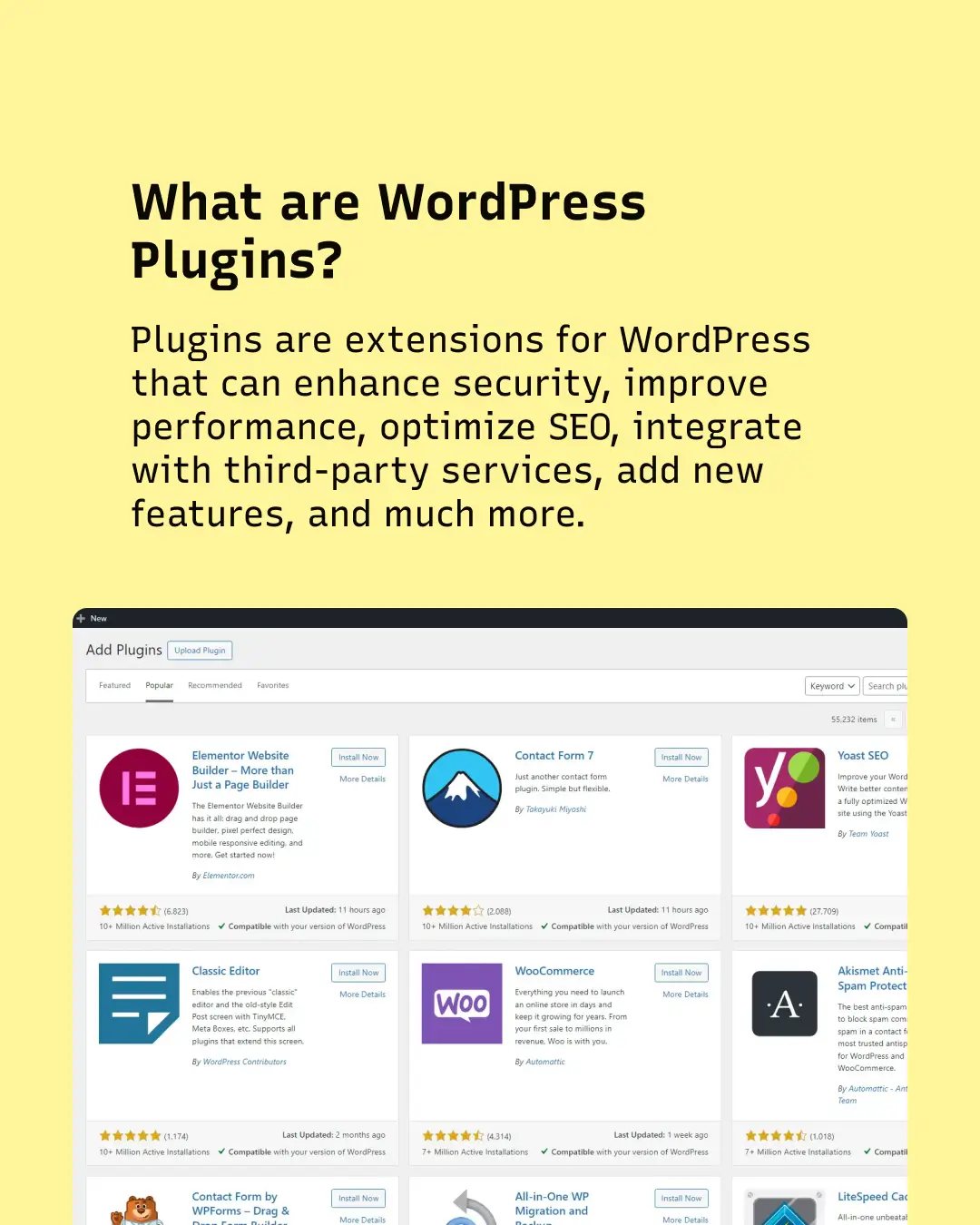

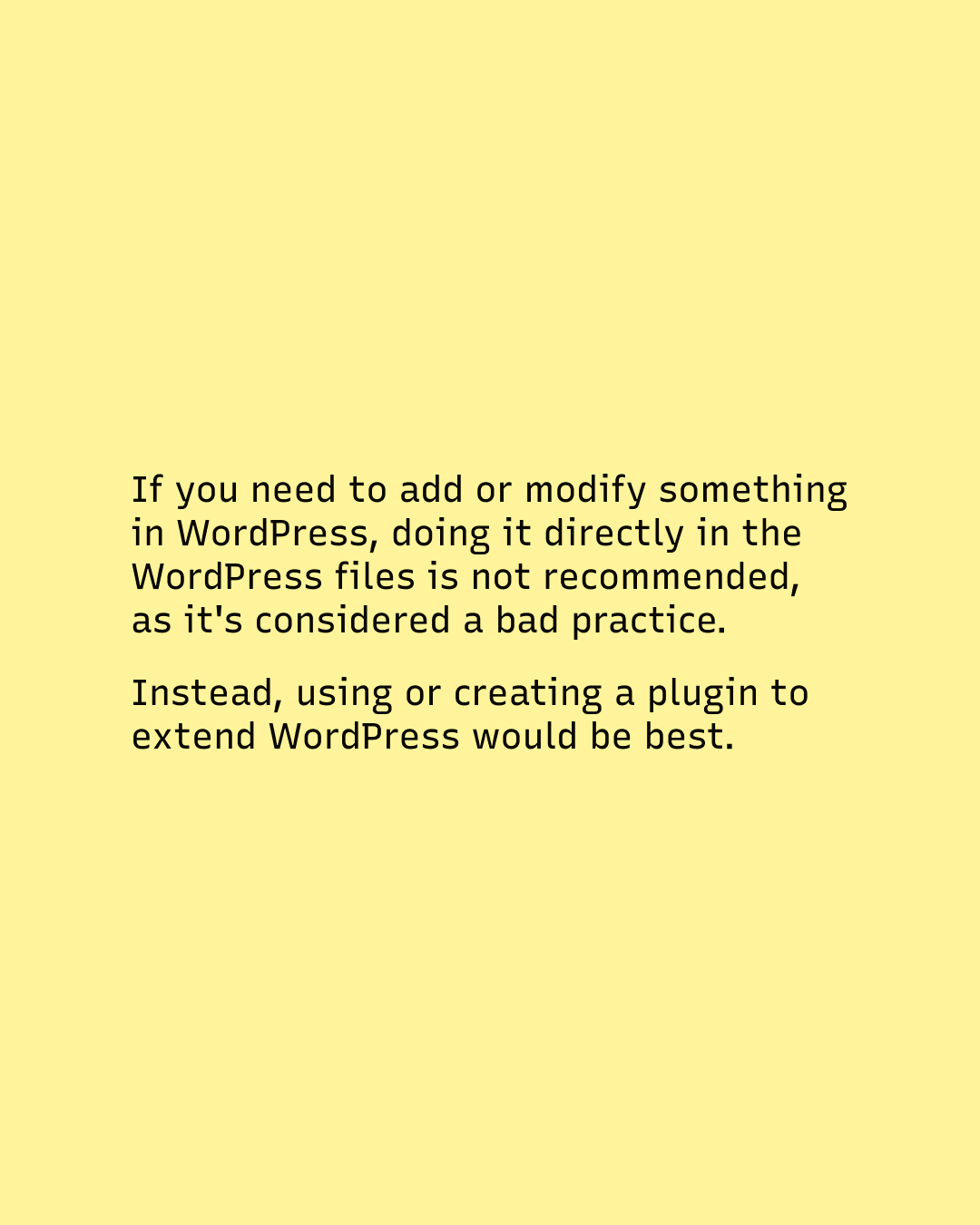
This Figma template is a design file for creating structured Instagram carousel posts. It is fully editable and can be adapted for other platforms such as LinkedIn, Facebook, etc.
Features
- Fully customizable – Edit text, colors, fonts, and layout.
- Optimized for carousels – Ensures seamless transitions between slides.
- Mood – Light yellow style for different branding needs.
- High-resolution export – Ensures clarity on all devices.
Why Use This Figma Template?
Social media engagement is driven by well-designed content. Instagram carousel posts allow for more storytelling, better product showcases, and higher interaction rates. This Figma design file helps businesses, influencers, and marketers create consistent visuals without needing extensive design experience.
Who Can Use This Template?
- Social media managers creating content strategies.
- Businesses and brands looking to improve engagement.
- Influencers and content creators needing high-quality visuals.
- Designers using Figma for fast and professional layouts.
How to Use This Figma Template
- Download the Figma file.
- Open in Figma (works with Free and Pro versions).
- Edit text, replace images, and adjust colors as needed.
- Export slides and upload them as a carousel post.
For more Figma templates, visit our design resources.

























